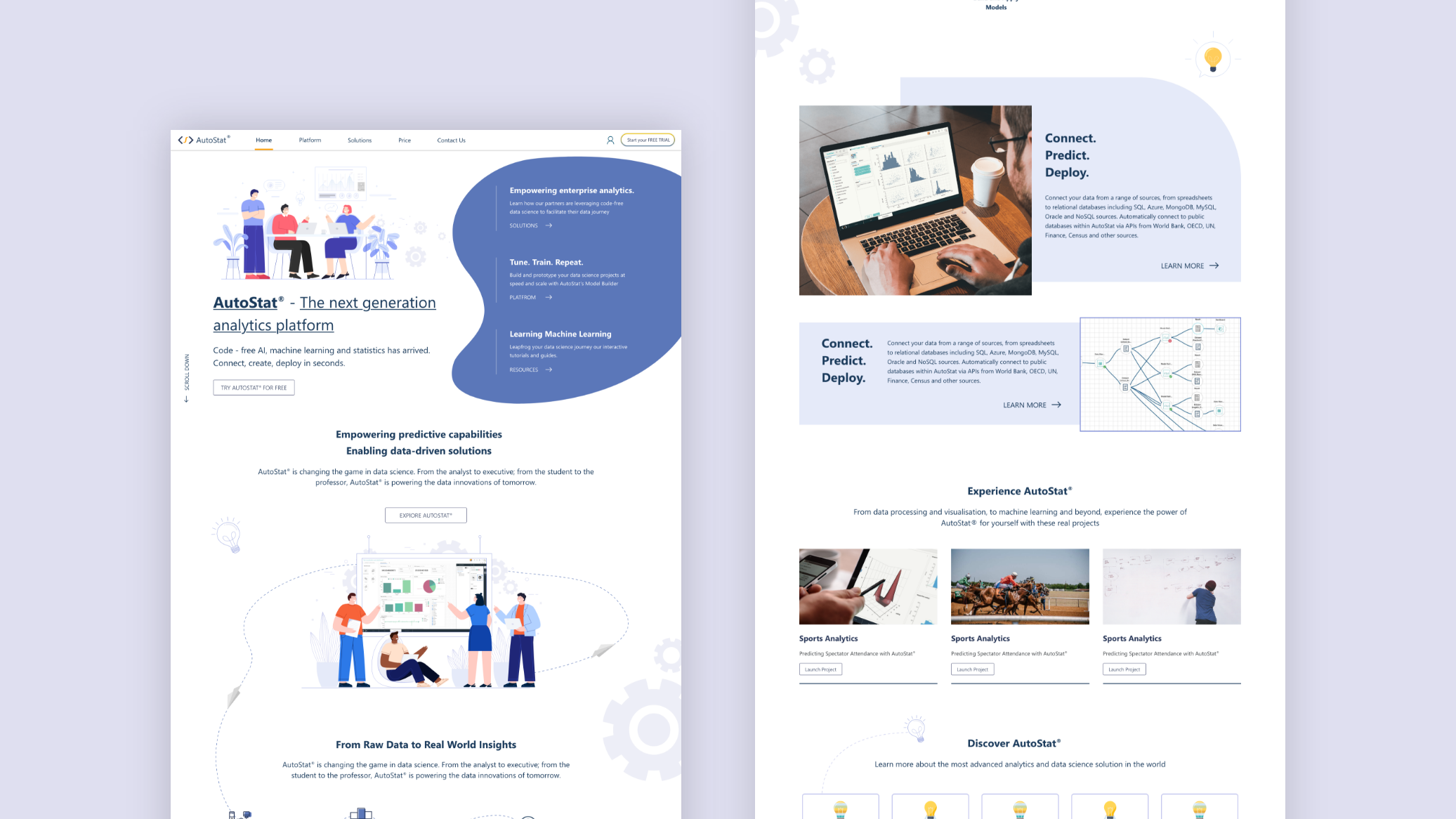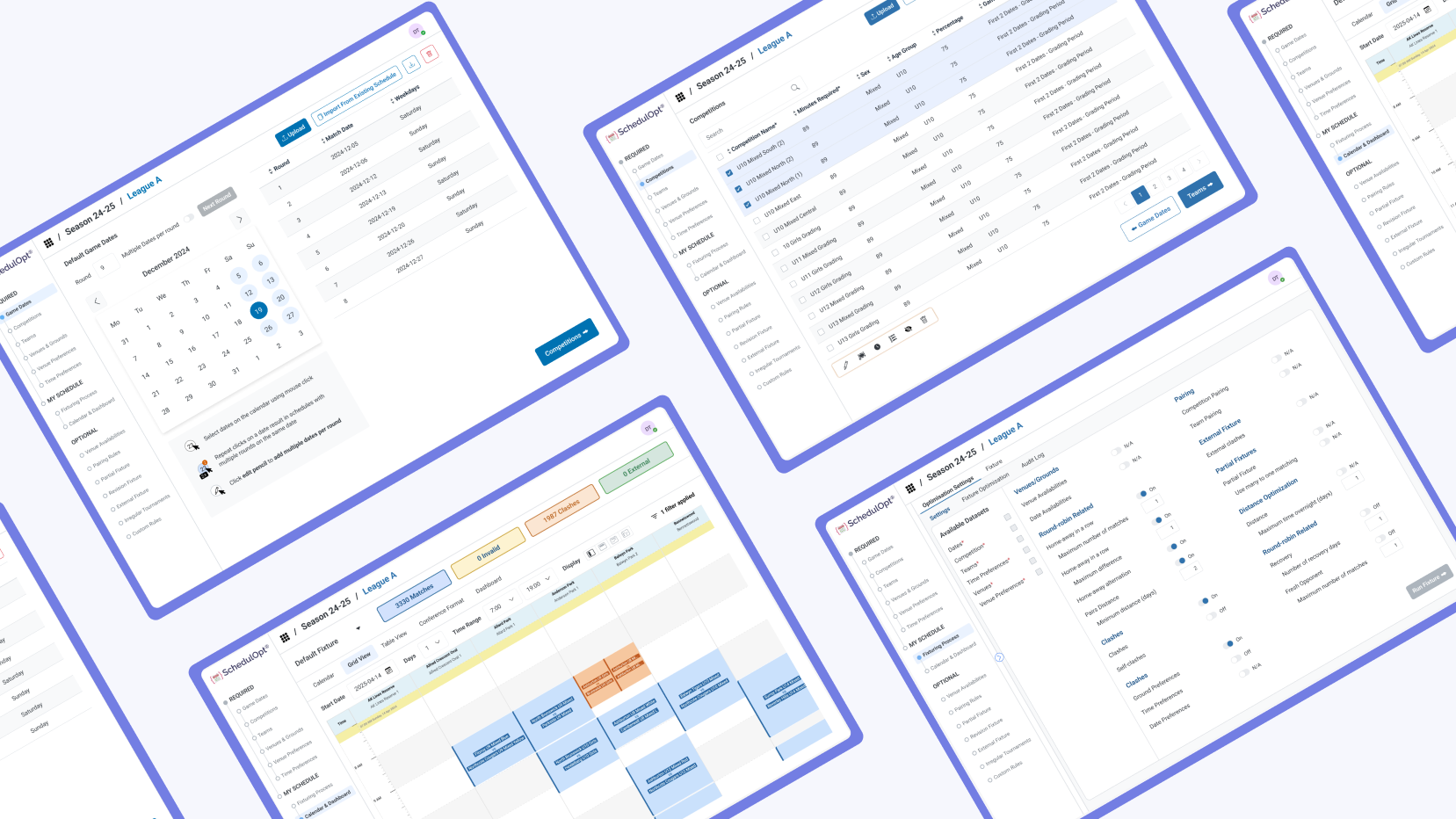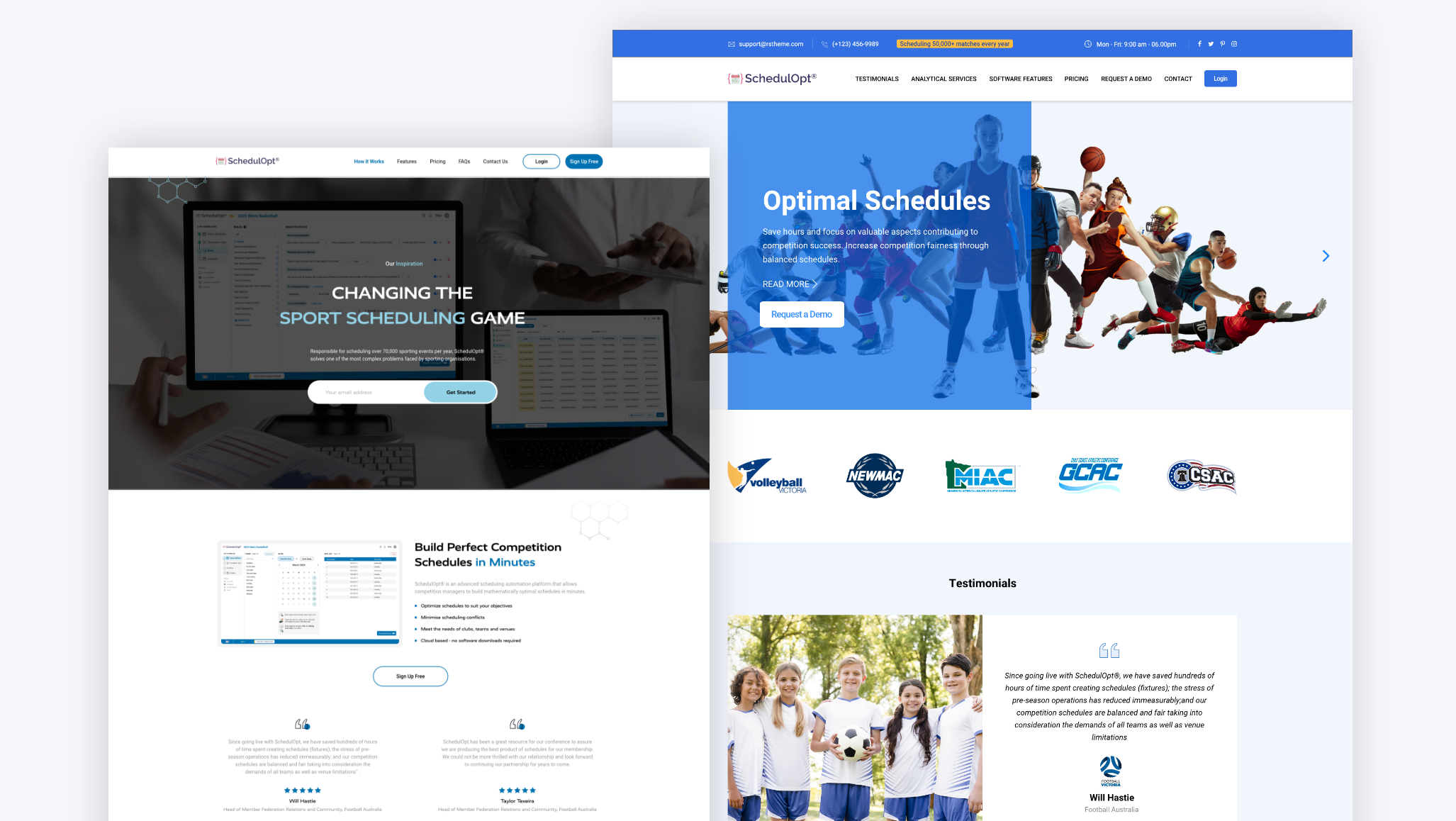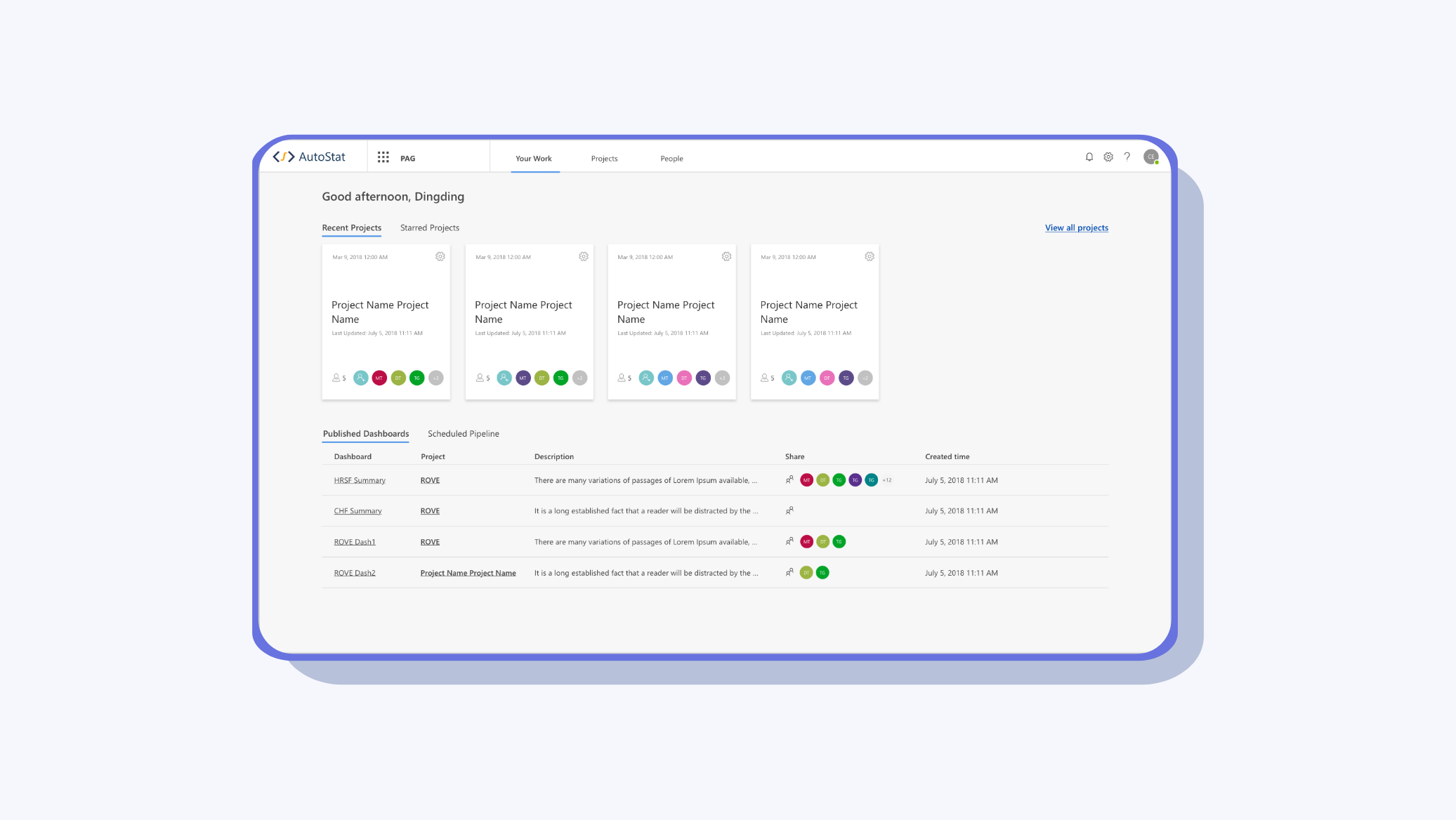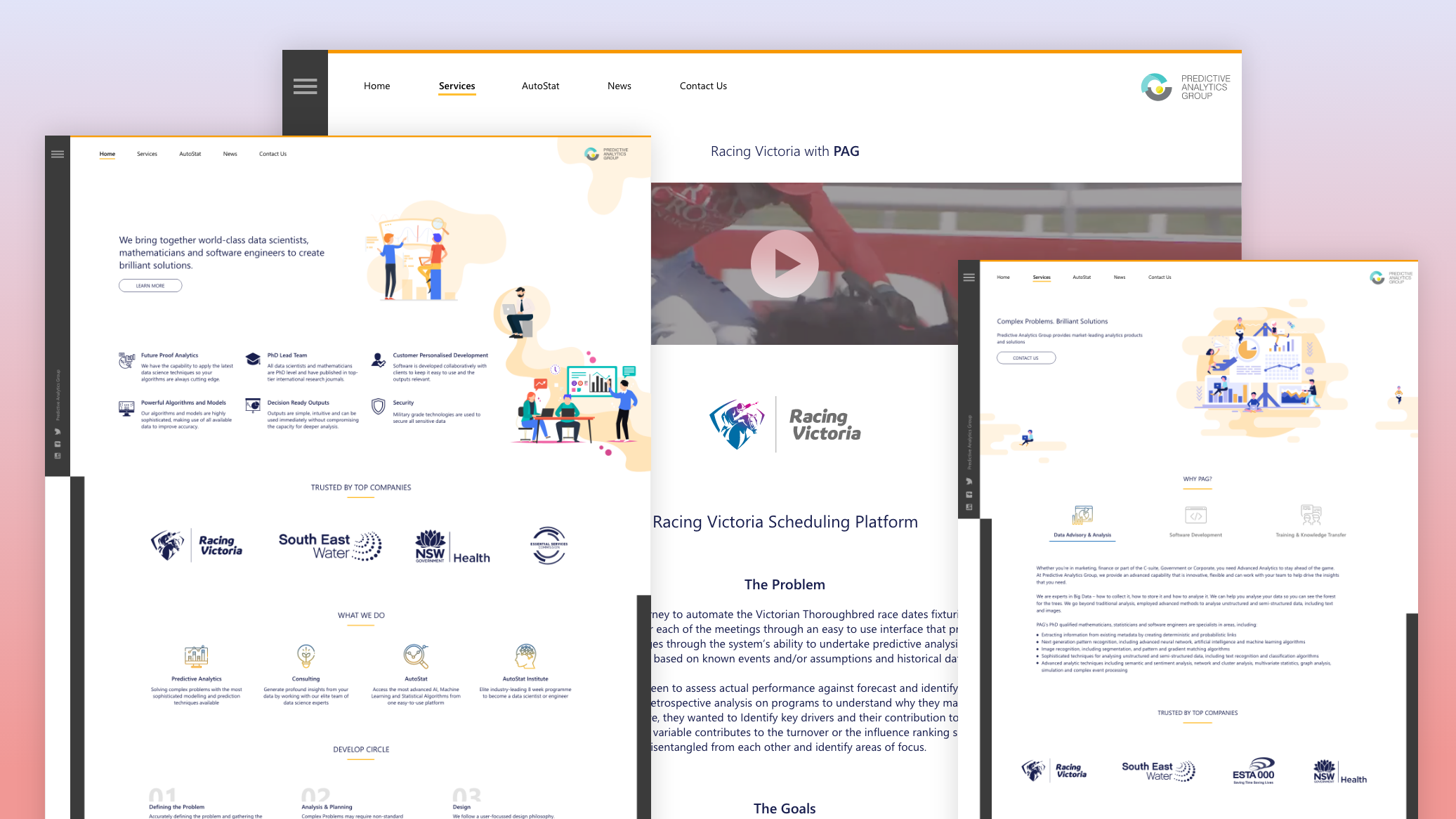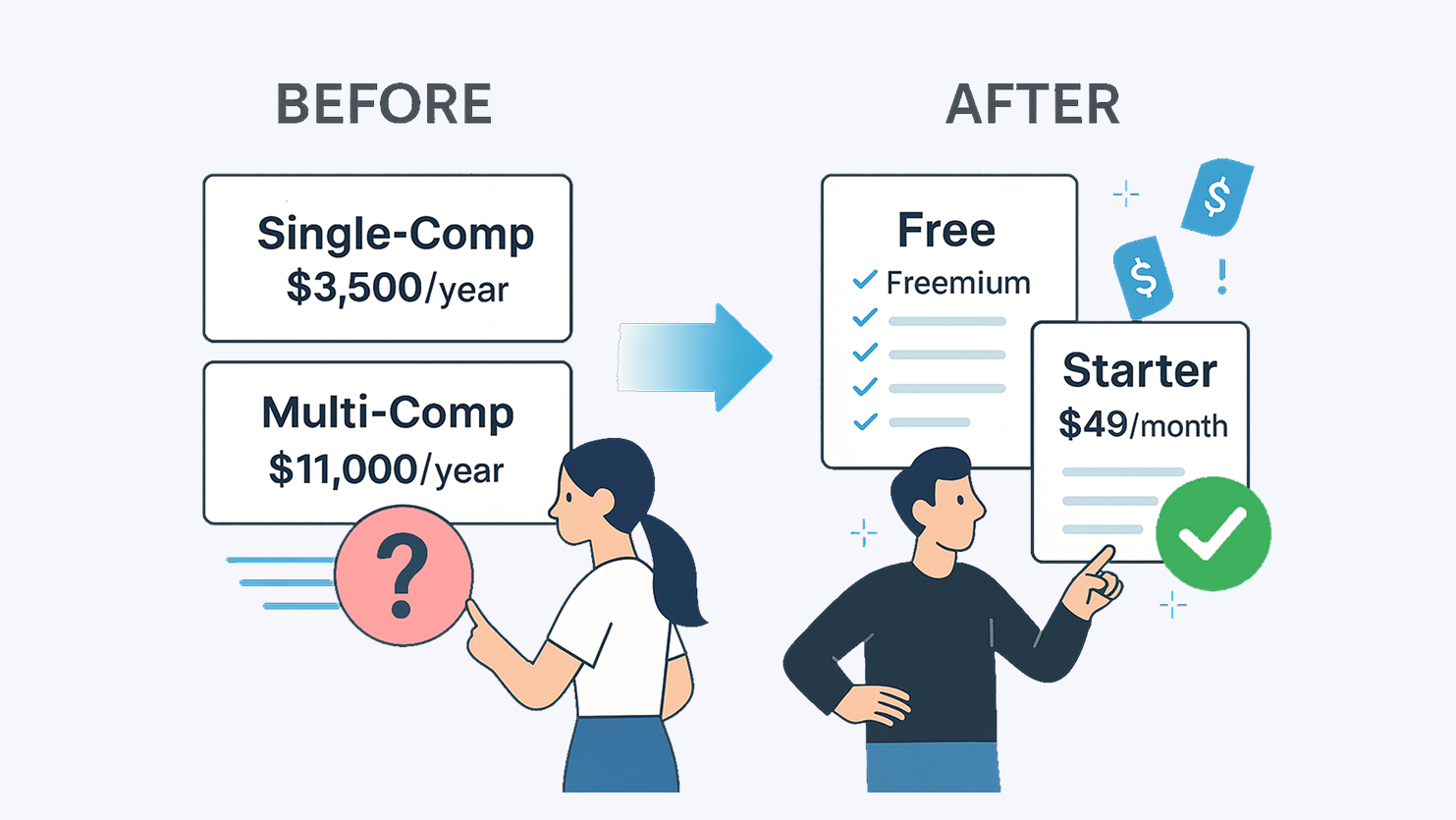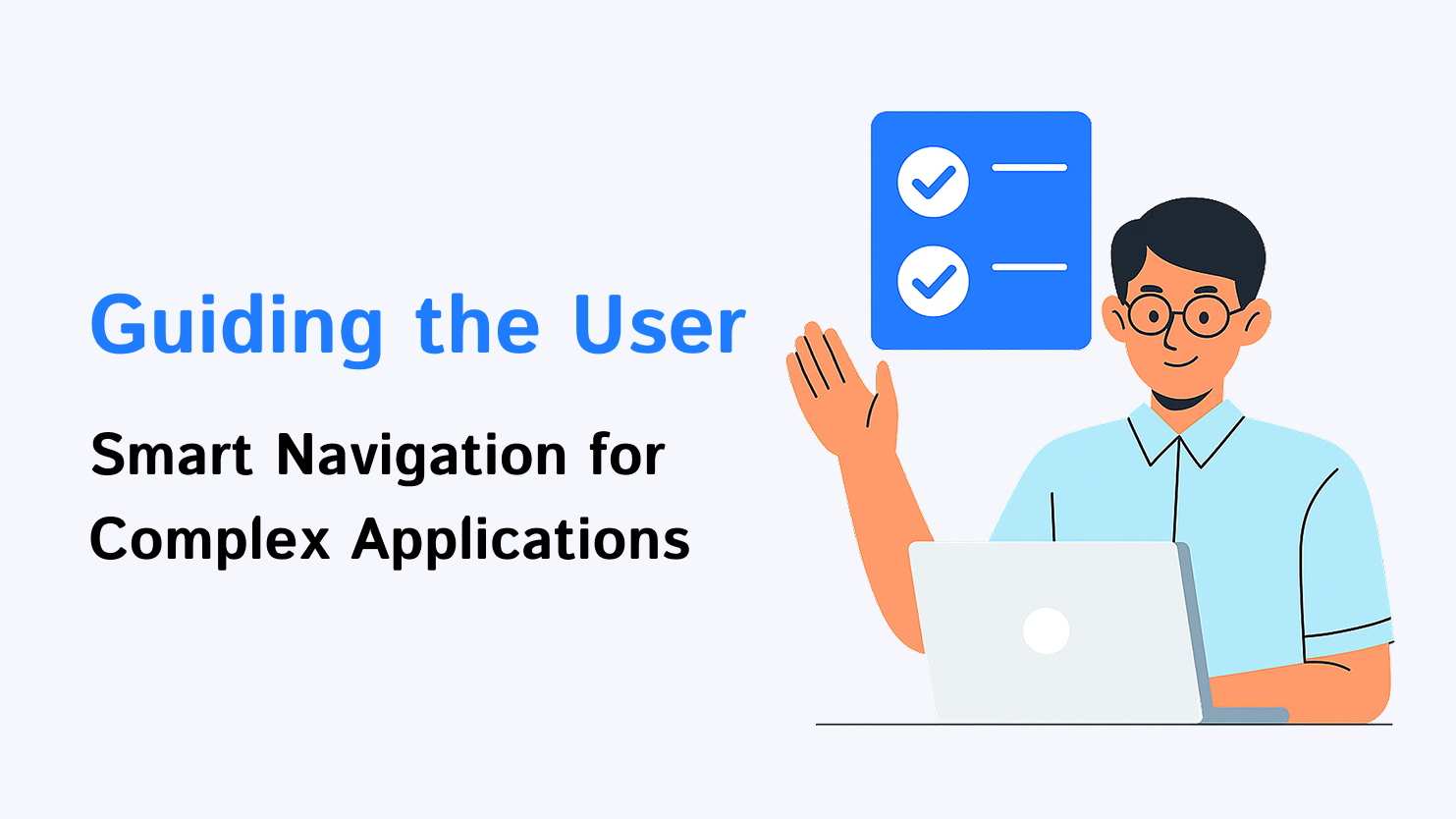Design Challenge
SchedulOpt’s powerful AI scheduling engine supports highly complex scenarios from travel rules to custom match counts. But the original Multi-Comp interface buried this power behind a steep learning curve, especially for U.S. users managing one competition at a time.
The core design problem wasn’t algorithmic, it was usability:
“How do we make a high-configuration system intuitive enough that users can succeed without a manual?”
Design Goals
- Make the interface self-explanatory and linear
- Translate complex scheduling logic into plain-language interactions
- Use progressive disclosure to avoid overwhelming first-time users
- Guide users through setup with no training required
- Let users adjust rules incrementally and get fast feedback
Design Solution: Simplifying Complexity through UI
1. Linear Setup Flow
We broke the experience into 4 clear, sequential steps:
Step 1: Teams & Dates
Enter team names, assign travel partners, define match dates. Optional location data helps optimize travel.
Step 2: Tournament Type
Select round-robin, games-per-team, or rule-defined formats.
Step 3: Rules
Choose from grouped rule categories:
- Essential Rules
- Enhanced Rules
- Advanced Rules
Each rule is powered by a dropdown or number field, no scripts, no spreadsheets.
Step 4: Generate Schedule
Click once, get schedule in minutes. Edit anything, re-run instantly.
Each step shows a live status badge (Incomplete, Completed, Changes Applied, Invalid), guiding user progress and re-entry points.
Add Teams and Dates
Tournament Type
2. Rule Complexity → Dropdown Simplicity
Rather than expose users to a config table or scripting interface, we:
- Parameterised all rule logic (e.g., spacing, pairing, capacity)
- Used dropdowns + numeric inputs only
- Grouped rules into “Fundamental”, “Additional”, “Advanced” to reduce cognitive load
- Added tooltips and soft defaults to every control
The user gets the power of a custom scheduling algorithm but never feels like they’re coding it.
Rules List
Parameterised Rules - Turning Rules into Sentense
Rule Importance
Advanced Game Count Rule
Background Running and Version Control
2.1 Designing the Travel Partner Rule
One of the most complex rules was Travel Partner, which required a linear 3-part setup:
1. Date Groups: Define weeks or periods where travel logic applies
2. Travel Partners: Pair teams (e.g., A & B, C & D)
3. Pairing Conditions: Choose how they're matched (same time, same venue, etc.)
UX Challenges:
- Flat pop-up layout felt dense and unclear
- Users didn’t understand terms like "Date Group" or "Pairing Condition"
Our Design Solutions:
- Prefill Date Groups by week to speed setup for new users
- Manual override for advanced users who want control
- Middle placement of Travel Partner pairs to focus visual attention
- Visual examples for every pairing option to avoid jargon confusion
Travel Partner
Travel Partner with Weekday-Specific Game Selection
3. Immediate Output, Fast Refinement
Clicking “Create Schedule” produces results in under 2 minutes
Users can tweak any setting and re-run instantly
No need to restart or re-upload data
Conference Format that Matches Client Habits
Real-World Scenarios Solved
12 Teams with Travel Partners
- Double round-robin, 22 dates, 2-week opponent gap
- Solved with: Travel Partner, Repeat Opponent Spacing, and Pair Balance
7 Teams, Split Site Format
- 2 venues, 3 teams per site, 2 byes per round, 8-game minimum
- Solved with: Bye Spacing, Game Count, and Fresh Opponents
20 Teams, 4 Events (Games A-D)
- Game A once, Games B-D ~3x, 10–14 rounds
- Solved with: Advanced Game Count, Travel Partners, and Pre-Scheduled Games
Give Users Superpowers Without Overwhelming Them
SchedulOpt Single Comp transforms complex scheduling into a calm, click-by-click experience. We didn’t hide the power, we just made it friendlier.